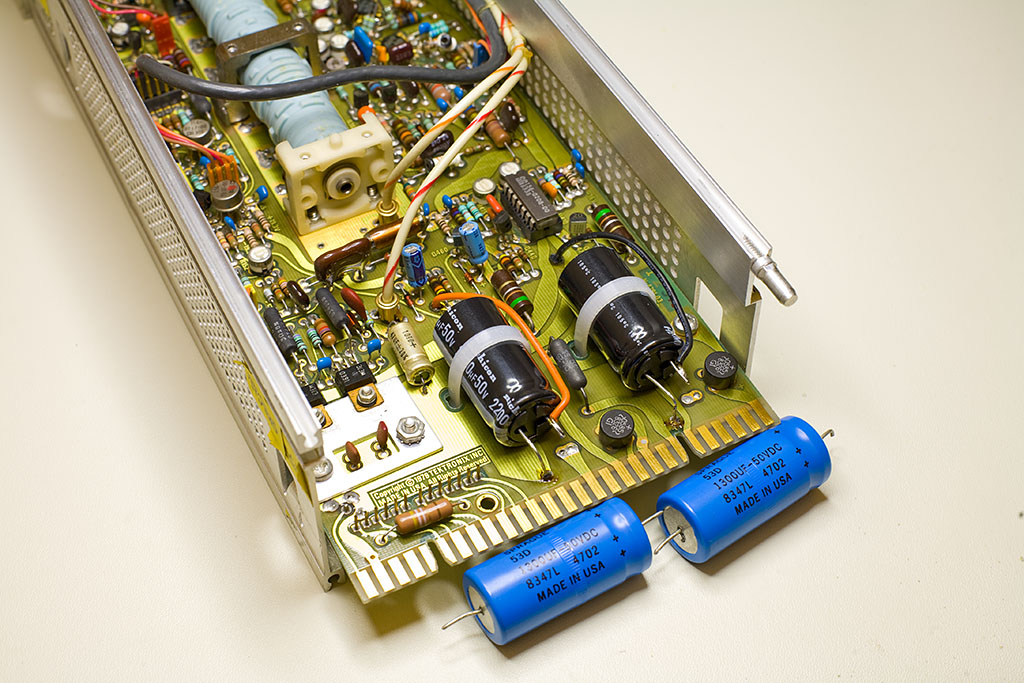The single most valuable instrument in my possession is Tektronix current measurement system, which consists of AM503 probe amplifier with accompanying A6302 AC/DC probe. While probe itself doesn’t need much attention besides occasional wiping the dirt off the jaws, the amplifier recently became quite noisy in several attenuator positions so I decided to give it a good spring cleaning.
I adopted the procedure described on a web site dedicated to restoring Tektronix oscilloscopes; the guy was talking about fixing fuzzy trace by cleaning input attenuator contacts of Tek475. I am unable to find this site anymore; if anyone knows the link, please let me know so I can give him proper credit.
The places in need of cleaning are attenuator contacts and range resistors R206, R208, R212, R214, as well as terminating resistors R204 and R216. For cleaning I use Deoxit from Caig Laboratories and a piece of clean printer paper. A match or a toothpick could be helpful in tight places; don’t use anything metal though; you don’t want to scratch your old Tektronix gold.
Since power supply filter capacitors dried out, I replaced them with a pair of fresh ones. Even though I was unable to locate any axial caps in this capacitance, fitting radial ones instead was not that difficult. After that was done I unscrewed both attenuator covers and started cleaning.
Attenuator contacts are tiny, bend very easily, and are very hard to replace. If you decide to follow this description, be very careful around the contacts, especially when disassembling range resistors.
The procedure to clean attenuator contacts is this: rotate CURRENT/DIV switch or AC-CAL-DC switch, depending on a contact – two closest to the faceplate contacts are operated by AC-CAL-DC switch. Find a position where a contact is lifted; find another position where a contact is lowered (for each contact there always is a pair of adjacent positions of the switch, where one lifts the contact and other lowers it). Lift the contact. Tear a narrow band of clean white printer paper, place a drop on Deoxit on the paper, wait for paper to soak. Now, carefully place wet edge of paper underneath a contact and lower it using the switch. Carefully pull the paper band from underneath the contact. Try to pull horizontally. Repeat 3-4 times, then tear off wet edge of the paper band, re-wet and continue with the next contact. One of the pictures on the right shows correct paper placement.
When you are done with one side of the board, flip the amplifier and continue on the other side. The contacts are under the shaft and are harder to get to; that’s where a match or a toothpick comes in handy. You may also want to make your paper bands more narrow. Don’t forget to clean contacts sitting close to the faceplate, which are operated by AC-GND-DC lever.
After you done with the contacts, it’s time to clean the resistors. Since they are of different values, it’s best to clean them one by one. I want to say it again: be very careful while removing springs, it’s very easy to bend or brake nearby contact. If you’re not sure about your abilities, start with R204 (see picture) as it is placed quite far from the contacts. Lower the spring on both sides and pull it out; then remove the resistor from the PCB.
You can clean the PCB with a small piece of paper with Deoxit. To clean the resistor itself, first put a sheet of clean paper on the table. Create a wet spot with Deoxit, then lightly rub resistor contacts first on the wet spot and then on adjacent dry surface of the paper. Reinstall the resistor and continue with the next one.
This is it. If you want to, you can apply Deoxit Gold – audio folks say that it is very helpful for long-term signal quality. I tried it once two years ago, and the oscilloscope treated with Deoxit Gold works well.
After cleaning, my 25 year old AM503 works as new.
Oleg.