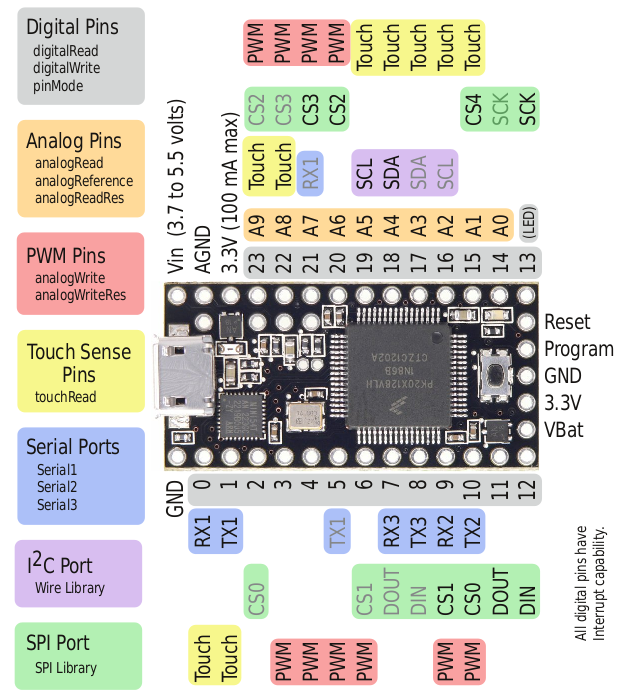|
|
By Oleg Mazurov Today Kristian added support for STM32F4-based NUCLEO-F446RE board. The board is available from the manufacturer for little more than ten bucks which is pretty good for this type of MCU. The commit can be examined here.
Even though NUCLEO claims Arduino compatibility the 2×3 SPI connector is absent. It means that many modern Arduino shields, including full-size USB Host Shield, won’t work on this board. For his setup, Kristian used USB Host Mini wired as described in Teensy 3 wiring article. More information is available in the example repository on Github.
Thank you, Kristian!
By Oleg Mazurov The alpha of the third revision of USB Host library has been posted on GitHub. The code has been extensively re-organized to make it modular and generic; as a result, it is now possible to run it on more Arduino compatibles and also use native USB Host hardware on some of them. At the time of this writing, USB Hub and Mass Storage classes are supported, the work on migrating the rest of device drivers is in progress.
The code is to be used with Arduino IDE 1.6.1 or newer, please upgrade before attempting to compile it. Also, please read the README file for more details. If you encounter any issues, post them in the issue tracker on GitHub.
The credit for this commit goes to Andrew Kroll – thank you!
By Oleg Mazurov  XKeys backlight control contacted me a while back with a project involving XKeys – a series of HID keyboards with extended functionality. Tom also offered to lend me XK-16 Stick; after receiving it I made a small addition to the USB Host Shield library and soon after Tom e-mailed me back asking to test his code. The picture on the left shows one of the example sketches, a “blinky” of sorts, where all backlights are sequentially turned on and off.
Xkeys can be controlled by sending proprietary (but well documented) output report which doesn’t follow standard HID report format. By sending this report it is possible to turn LED integrated into each key on or off, change light intensity, as well as switch the keyboard on the fly between mouse, joystick, and keyboard emulation modes. Larger keyboards have some additional features. In addition to that, products are very maker-friendly; for example, a manual for XK-16 Stick contains this:
Customization
The electronic design of the X-keys Stick is such that the stick may be cut off to any length after the second key. P.I. Engineering will perform this service in our lab for a fee including testing to maintain the warranty, or you may contact us for specific instructions if you wish to do it yourself.
The big disadvantage of Xkeys is price. However, if you want you project to look professional but don’t have much time to refine it, a good looking user interface can be produced very quickly with Xkeys.
Tom’s library implements programmer’s interface to extended keyboard features (sans cutting). Easy to use functions are provided enabling direct access to programmable features of each key or LED. Thank you very much, Tom!
By Oleg Mazurov  ChipKIT Uno32 with USB Host Shield and I were talking a lot about running USB Host Shield at higher SPI speeds. We were discussing one peculiar case of seemingly defective SPI master module and were needed full sized shield-compatible host board with fast SPI to check our theories when I realized that I have two Digilent ChipKIT Uno32 boards sitting in my ever expanding “to-do” pile of projects. I sent one to Andrew and soon he made a port which compiles under Digilent’s IDE and runs on chipKIT boards, although we only tested on Uno32 (rev.B).
It should be noted that another good candidate for the host board capable of high-speed SPI would be Arduino DUE. It is supported by the library and presumably runs at up to 24 MHz SPI speed with full-size shield. Incidentally, none of us have a DUE so we can’t test. Donations are gladly accepted.
The chipKIT support is currently in beta. At the moment, the only code example I have verified is Board QC routine – a program I’m using to test the shields before selling them to people. The port lives in xxxajk branch. Making other examples work should be a simple matter of (quoting Andrew) “including the right SPI.h”. Indeed, nothing in the library relies on SPI speed so increasing it would simply allow data to be sent faster.
In this article I will show how I modified a standard full size USB Host shield rev.2.0 to run on chipKIT Uno32 board at high SPI speed. I was able to run up to 20 MHz; unfortunately, the next available SPI rate on Uno32 is 40 MHz which is too high for the MAX3421E chip. The modded shield can be seen on a title picture (click on it to make it larger). Uno32 is 3.3V board; even though the inputs on PIC32 on-board MCU are 5V tolerant and it is likely possible to run the shield as-is I removed the level shifting ICs, which are unnecessary when interfacing the shield with 3.3V boards and could decrease error margin. Also, the RESET line on the ICSP connector on Uno32 has been replaced with CS by Uno32 designer, perhaps to make it look more like SPI, so I also needed to disconnect and reroute it. Here is the implementation, step-by-step.
Continue reading Running USB Host code on Digilent chipKIT board
By Kristian Lauszus 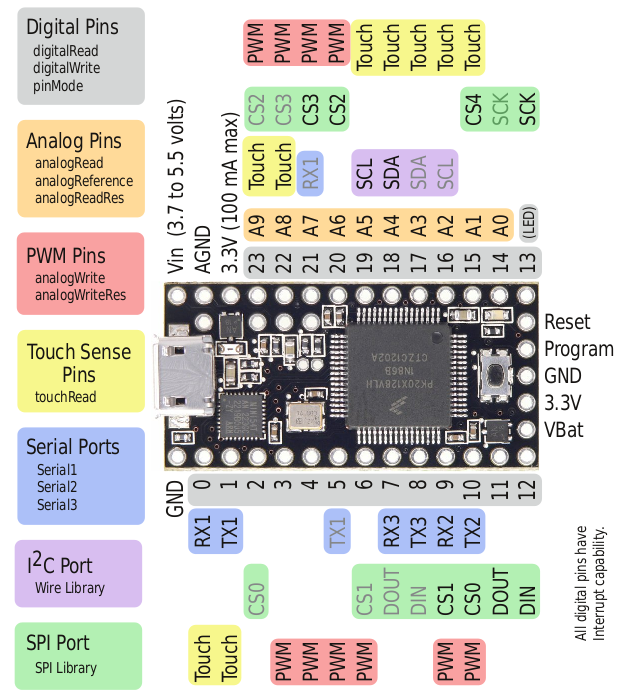 Layout of the Teensy 3.0 I am pleased to announce that the first ARM processor is now supported by the USB Host library. It is the Teensy 3.0 which features an 32 bit Cortex-M4 ARM processor running at up to 96MHz. This is a huge increase in speed if you are used to the Arduino Uno running at 16MHz.
The Teensy 3.0 is created by the Paul Stoffregen which is also a dedicated contributor to the Arduino IDE. If you are looking for a ARM based board for your next project, I recommend taking a look at the Teensy 3.0. A more detailed overview can be found at the official page.
To use the Teensy 3.0 with the library I recommend using the Mini variant of the USB Host Shield as it is much more compact and a bit cheaper too. Since the Teensy 3.0 is running at 3.3V no logic conversion is needed.
Note it is very important than you do not connect a 5V microcontroller to the Mini variant of the USB Host Shield, as this might damage the board. If you are planning to use a 5V microcontroller like the Arduino Uno I recommend getting the full sized version of the shield.
In order to use the Teensy 3.0 you will need to connect the Teensy 3.0 to the USB Host shield like so:
| USB Host Shield |
Teensy 3.0 |
| RESET |
3.3V |
| GND |
GND |
| INT |
9 |
| SS |
10 |
| MOSI |
11 |
| MISO |
12 |
| SCK |
13 |
| 3.3V |
3.3V |
| GND |
GND |
The images to the right shows both the pinout for the Teensy 3.0 as well as the Mini USB Host Shield.
 Layout of the USB Host Shield Mini variant Furthermore I recommend cutting the VBUS jumper and then soldering a wire from the provided pad on the USB Host shield. This wire can then be connected to the VIN on the Teensy 3.0. The USB Host shield will then get powered directly from the same USB port as the Teensy 3.0 and the VBUS will be 5V as required by most devices – note that you might need a separate 5V regulator depending on which device you are using with the shield, as it might draw too much current.
More information about how to modify the shield can be found at the hardware manual.
Also take a look at the guide for the other Teensy boards, as the wiring is almost the identical.
Hopefully this is just the first of many ARM based boards that is going to be supported by the USB Host shield library.
If you got any questions or comments, then feel free to write a comment below and I will answer as fast as possible.
Update
Both the Teensy 3.1 and Arduino Due is now also supported by the library.
By Oleg Mazurov  Power switch populated About a month ago I started shipping USB host shields built on PCB bearing revision number 2.0.1. On this PCB I added a new feature, suggested by Andrew Kroll – a VBUS power switch. The board comes with power switch unpopulated and if you don’t care about this feature it can simply be ignored. However, if you do care about power control, read on.
The ability to turn VBUS on and off at will can be very beneficial. In battery-powered projects the run time can be significantly increased by powering on USB device only when needed. Some other devices can’t even be initialized reliably without a powercycle. Also, many power switches incorporate current limiting circuitry allowing VBUS overload detection and prevention.
An example of populated power switch is shown in the title picture (click on it to make it larger). A is a power switch IC (in this case, Micrel MIC2004). B is 0.1uF ceramic capacitor in 0603 package. C is a wire from MAX3421E GPX pin to the ENABLE pin of the power switch. Finally, D is VBUS Power jumper which needs to be opened, as pictured. Current revision of USB Host 2.0 library is needed to support power control.
 Board Layout
Next picture will be used to explain the details of the power control circuitry.
-
Arrow A points to the jumper which needs to be cut open
-
Arrow B shows the position where 0603 0.1uF ceramic capacitor needs to be placed
-
C and D show the places for the power switches (only one switch is needed). Many switches packaged in SOT23-5 and SOT23-6 use this footprint, use On Semiconductor NCP380 as a reference. Also, some other 5 pin switches, such as Maxim MAX4793 and Micrel MIC20xx, will work while placed on SOT23-6 footprint, as shown on the title picture.
-
Certain switches, such as 6 pin NCP380, allow for adjustable current limit. The position for current setting 0603 resistor is marked ILIM – for the value of this resistor consult the datasheet for the part you’re planning on using
-
Many switches provide FAULT pin to signal various fault conditions, like output overload, reverse votage, or over-temperature. The pin is typically active low open drain type. It is broken out to a pad labelled VBUS OVL. The signal can be used in several different ways. A LED with a series resistor can be connected across VBUS OVL and a power rail. Also, it can be connected to a MCU input. In this case, a position labelled 10K should be populated with 0603 resistor, typical value is 10K. The other (upper) end of the resistor is connected to 5V rail with a trace which is placed under the letter K; if 3.3V level signal is desired, cut the trace and solder the upper end of the resistor to the 3.3V rail.
-
The power control signal is labelled VBUS EN. The library uses GPX pin for
vbusPower() and Init() functions. There is also a variant of Init() function which will hold the VBUS off for the number of milliseconds passed to it as a parameter. See usbhost.h file for details. Also, testusbhostFAT.ino demonstrates usage of powercycling Init().
Continue reading VBUS power control on USB Host shield
By Oleg Mazurov  Mass Storage The code supporting USB Mass Storage Class of devices has been added to USB Host Shield 2.0 library and is available to download on GitHub. Mass storage devices include USB Flash drives, memory card readers, external hard drives/CD-ROMs, smartphones/tablets, and some others – almost anything that shows as a drive while connected to a PC (exceptions are digital cameras as well as some phones pretending to be digital cameras). Andrew Kroll (who made this release possible) – thank you very much!
At present, the code example, also featuring Andrew’s FAT and extended memory implementation, can only be run on “big” Arduinos such as Mega and Mega 2560. Another FAT implementation, developed by Alex Glushchenko, is being tested – there is a slight possibility that at least some functionality can be demonstrated on a regular UNO board. On the other hand, the mass storage component can be used without a file system by simply reading/writing physical sectors; this approach can save a lot of memory. The documentation for the mass storage class code is available here.
Many hours has been spent testing the code; it should work with any device which claims to support “mass storage bulk only” transport. While newer (less than 5 years old) won’t cause any problems, older ones could be finicky. If your device shows odd behaviour with this code, please let me know – I will trade it for the good working one.
Enjoy!
Oleg.
By Oleg Mazurov Allan Caplan sent me a write-up and pictures of putting together headers on USB Host Shield 2.0. The post can be used as an assembly guide for the shield. The following text and pictures were taken straight from Allan’s Evernote which he kindly shared with me and gave me permission to repost. I just wanted to add that after assembly is is a good idea to load and run the quality control routine to make sure the shield works.
Enjoy!
Assembling the USB Host Shield (v2.0) is pretty well straight forward, even without instructions. Some people have complained about the lack of instructions, so here goes. This guide assumes you are familiar with basic soldering techniques, and basic Arduino know-how.
1. Unpack the shield. You should see something similar to this: two 8 pin headers; two 6 pin headers; one 2X3 pin header
 Kit 2. Insert the pins. It should be explanatory where they go – along the outer rows, one side has two banks of 8 and the other has 2 banks of 6. Now, if you have a third hand this may get easy. When I do soldering like this I like to insert all the headers and turn the card upside down, like this:
 6x and 8x headers from the bottom 3. Before you start soldering, make sure the header you are working on is straight!
4. Did you check that your header is straight?
5. OK, go ahead and solder. I like to work on each header at a time, making sure it’s straight before starting. Once done, you should have something that looks like this (from the top)
 6x, 8x headers from the top 6. Time for the 2×3 header. Insert it like so. Again if you have a third hand this will be easier, if you don’t make sure your header is straight before soldering!
 2x3 header 7. That’s it! If you did things correctly you should have a functioning USB Host Shield! Go ahead and fit it on your Arduino board (make sure it’s straight, I didn’t realize mine was crooked in the picture)
 Final alignment check 8. You just soldered, clean up your workspace and go wash your hands.
9. Find the instructions for uploading software and running the QC program.
By Oleg Mazurov  USB Host Library Documentation This is short but very important announcement. Kristian from TKJ Electronics started a documentation project – here is the link to the post on his blog. Kristian configured Doxygen and set up the framework to build the documentation from the source code of the library. In addition to all that, Kristian documented all the code he has contributed to the USB Host library 2.0. Results can be seen here.
Documenting a function is now as easy as adding a specially-formatted comment at the beginning of the function. In the near future, I will start adding comments to the core USB functions as well to help people understand the internals of the library. It is going to take a bit of time to document everything but even what is available now is a very good beginning – thank you, Kristian!
By Oleg Mazurov  Discovering Arduino Bluetooth
This is a second article about Bluetooth connectivity using USB Host library for Arduino. Previous article described Android connectivity; today, I will show how to connect an Arduino to a Windows machine using USB Host Shield ( available at the store ) and USB Bluetooth dongle.
The biggest issue with Bluetooth on a Windows machine is third-party Bluetooth stacks. They all work well but behave slightly differently and it is not possible to write a step-by-step walkthrough valid for any Windows PC. My setup is 64-bit Windows 7 with Broadcomm Bluetooth stack; other Windows versions and Bluetooth stacks will be slightly different.If you have any difficulties following the text, leave a comment and I’ll try to help. Also, Bluetooth protocols time out very quickly – 5-10 minutes, sometimes less. If you get a timeout at any step simply start over again; sometimes, resetting Arduino may be necessary.
First thing that needs to be done is to make a working Arduino setup. Previous article on the topic gives plenty of information about necessary gear, compatible Bluetooth dongles and expected terminal output. Once this is done, install Bluetooth on Windows. On Win7, the installation consists of plugging in a Bluetooth dongle to USB port and watching the progress of installation process which will start automatically. At the end of the installation system will give you the warning that your PC is not discoverable – ignore it. If installation is successful a Bluetooth icon will appear in the system tray.
The next step is to pair Arduino to a PC. At this point, an Arduino-USB Host Shield-Bluetooth dongle combo shall be put together as described earlier, tested, and set up as follows:
- Powered from external supply – optional but highly recommended, at least for the first attempt. If you decide to use external supply, connect it before USB cable
- Connected to a PC with USB cable. It could be the same PC to which you are going to pair your Arduino via Bluetooth
- Terminal to Arduino opened. It can be Serial Monitor in Arduino IDE or third-party terminal program such as Putty or Teraterm. If everything is wired correctly and Bluetooth dongle is good you should see the following output in the terminal window:
Continue reading Using USB Bluetooth dongle on Arduino to connect to Windows PC
|
|